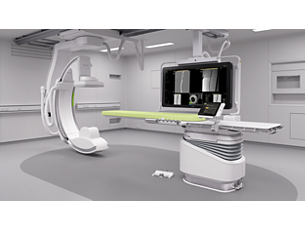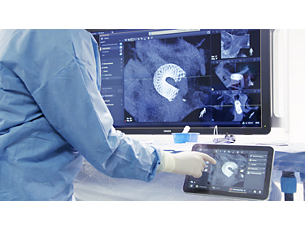- SmartCT empowers you to easily adopt 3D imaging in the lab
-
SmartCT empowers you to easily adopt 3D imaging in the lab
Despite the advantages of 3D imaging, it can still be considered difficult to perform by many users. To take the guesswork out of 3D acquisition, SmartCT provides step-by-step guidance and visual aids during acquisition to help easily acquire 3D images. 3D imaging can enhance diagnostic accuracy[1-3], support improved treatment outcomes[4-6] and increase procedural efficiency in the interventional lab[7]. - Acquire and interact with 3D imaging at tableside
-
Acquire and interact with 3D imaging at tableside
With the touchscreen module (TSM), you can easily acquire 3D images and interact with SmartCT tools in a natural and effortless way. Once acquired, the SmartCT viewing application automatically opens your 3D image with the correct rendering and viewing tools on the TSM. All tools work with the tablet’s touchscreen simplicity within the sterile area. - Control advanced 3D visualization and measurement tools at tableside
-
Control advanced 3D visualization and measurement tools at tableside
Using simple tablet gestures, you can carry out advanced measurements and visualizations on the touchscreen at tableside to study the disease in great detail. SmartCT 3D images can help reveal information not apparent in DSA images. This additional information may change diagnosis, treatment planning or treatment delivery, supporting better patient outcomes[4-9]. - SmartCT Vessel Analysis with next-generation vessel tracking supports treatment planning
-
SmartCT Vessel Analysis with next-generation vessel tracking supports treatment planning
To quickly define a vessel path on a 3D volume, select a starting and end point of the segment of the vasculature of interest, and the path between the two points is automatically detected and rendered in different views. SmartCT Vessel Analysis supports the selection of the optimal projection angle for vessel analysis and catheterization. It allows easy inspection of vessel and device positioning with straightened, curved and cross-section reformats. - Auto-registration to overlay any two volumes
-
Auto-registration to overlay any two volumes
SmartCT Dual Viewer can take two volumes from the Azurion System of different cube sizes and auto-register them to create an overlay of the two volumes. For example, 2 scan phases can be overlaid and color-coded for comparison, and lesion and vessel segmentation can be performed for planning treatment. All of this can be done in the exam room from the touchscreen module (TSM).
SmartCT empowers you to easily adopt 3D imaging in the lab

SmartCT empowers you to easily adopt 3D imaging in the lab

SmartCT empowers you to easily adopt 3D imaging in the lab
Acquire and interact with 3D imaging at tableside

Acquire and interact with 3D imaging at tableside

Acquire and interact with 3D imaging at tableside
Control advanced 3D visualization and measurement tools at tableside

Control advanced 3D visualization and measurement tools at tableside

Control advanced 3D visualization and measurement tools at tableside
SmartCT Vessel Analysis with next-generation vessel tracking supports treatment planning

SmartCT Vessel Analysis with next-generation vessel tracking supports treatment planning

SmartCT Vessel Analysis with next-generation vessel tracking supports treatment planning
Auto-registration to overlay any two volumes

Auto-registration to overlay any two volumes

Auto-registration to overlay any two volumes
- SmartCT empowers you to easily adopt 3D imaging in the lab
- Acquire and interact with 3D imaging at tableside
- Control advanced 3D visualization and measurement tools at tableside
- SmartCT Vessel Analysis with next-generation vessel tracking supports treatment planning
- SmartCT empowers you to easily adopt 3D imaging in the lab
-
SmartCT empowers you to easily adopt 3D imaging in the lab
Despite the advantages of 3D imaging, it can still be considered difficult to perform by many users. To take the guesswork out of 3D acquisition, SmartCT provides step-by-step guidance and visual aids during acquisition to help easily acquire 3D images. 3D imaging can enhance diagnostic accuracy[1-3], support improved treatment outcomes[4-6] and increase procedural efficiency in the interventional lab[7]. - Acquire and interact with 3D imaging at tableside
-
Acquire and interact with 3D imaging at tableside
With the touchscreen module (TSM), you can easily acquire 3D images and interact with SmartCT tools in a natural and effortless way. Once acquired, the SmartCT viewing application automatically opens your 3D image with the correct rendering and viewing tools on the TSM. All tools work with the tablet’s touchscreen simplicity within the sterile area. - Control advanced 3D visualization and measurement tools at tableside
-
Control advanced 3D visualization and measurement tools at tableside
Using simple tablet gestures, you can carry out advanced measurements and visualizations on the touchscreen at tableside to study the disease in great detail. SmartCT 3D images can help reveal information not apparent in DSA images. This additional information may change diagnosis, treatment planning or treatment delivery, supporting better patient outcomes[4-9]. - SmartCT Vessel Analysis with next-generation vessel tracking supports treatment planning
-
SmartCT Vessel Analysis with next-generation vessel tracking supports treatment planning
To quickly define a vessel path on a 3D volume, select a starting and end point of the segment of the vasculature of interest, and the path between the two points is automatically detected and rendered in different views. SmartCT Vessel Analysis supports the selection of the optimal projection angle for vessel analysis and catheterization. It allows easy inspection of vessel and device positioning with straightened, curved and cross-section reformats. - Auto-registration to overlay any two volumes
-
Auto-registration to overlay any two volumes
SmartCT Dual Viewer can take two volumes from the Azurion System of different cube sizes and auto-register them to create an overlay of the two volumes. For example, 2 scan phases can be overlaid and color-coded for comparison, and lesion and vessel segmentation can be performed for planning treatment. All of this can be done in the exam room from the touchscreen module (TSM).
SmartCT empowers you to easily adopt 3D imaging in the lab

SmartCT empowers you to easily adopt 3D imaging in the lab

SmartCT empowers you to easily adopt 3D imaging in the lab
Acquire and interact with 3D imaging at tableside

Acquire and interact with 3D imaging at tableside

Acquire and interact with 3D imaging at tableside
Control advanced 3D visualization and measurement tools at tableside

Control advanced 3D visualization and measurement tools at tableside

Control advanced 3D visualization and measurement tools at tableside
SmartCT Vessel Analysis with next-generation vessel tracking supports treatment planning

SmartCT Vessel Analysis with next-generation vessel tracking supports treatment planning

SmartCT Vessel Analysis with next-generation vessel tracking supports treatment planning
Auto-registration to overlay any two volumes

Auto-registration to overlay any two volumes

Auto-registration to overlay any two volumes
Documentation
-
Brochure (1)
-
Brochure
- SmartCT Product Brochure (11.4 MB)
-
Brochure (1)
-
Brochure
- SmartCT Product Brochure (11.4 MB)
-
Brochure (1)
-
Brochure
- SmartCT Product Brochure (11.4 MB)
Related products
Alternative products
-
SmartCT
- Simplifies 3D acquisition to empower clinical users to easily perform 3D imaging
- Enriches our outstanding 3D interventional tools with clear guidance
- 3D images are automatically displayed within seconds on the touch screen module
- Easily control and interact with advanced 3D visualization and measurement tools
View product
-
Azurion 7 B20/15
- Image Guided Therapy System Biplane with one 20" frontal and one 15" lateral flat detector
- Enhances certainty during neuro interventions like ischemic stroke and cerebral aneurysm treatment
- Makes the intricacies of complex malformations and less radio-opaque flow diverters fully visible
- Experience a simple, smooth clinical workflow with the dedicated neuro features
View product
-
Azurion 7 M20
- Image Guided Therapy System Monoplane Ceiling/Floor Mounted with a 20" flat detector
- Enhance visibility for diverse vascular, oncology and cardiac procedures with great image quality
- Control all relevant applications via the central touch screen module at table side
View product
-
Azurion 5 M20
- Image Guided Therapy System Monoplane Ceiling/Floor Mounted with a 20” flat detector
- Covers a wide range of cardiac and vascular procedures to offer flexibility for multi-purpose use
- Control all relevant applications via the central touch screen module at table side
- Parallel working enables you to get more done, leading to high throughput and fast exam turnover
View product
-
SmartCT Angio
- 3D visualization of bone and vessels from a single rotational angiographic X-ray acquisition
- Improve visibility of bone and vasculature in cerebral, abdominal and peripheral anatomies
- Acquire and interact with 3D imaging at table side
- 3D imaging can reveal information not apparent on DSA images
View product
-
SmartCT Roadmap
- Accurate and dynamic 3D guidance tool
- Real-time 3D view aids guidewire and catheter navigation through complex vessel structures
- Adapts to position changes in real-time
- Variable settings to enhance visualization
View product
-
SmartCT Soft Tissue
- Step-by-step guidance technique to simplify cone beam computed tomography acquisition
- Interact with your CBCT image at table side on the touch screen module
- Access advanced 3D measurements at table side on the touch screen module
- Acquire a CBCT using open trajectory
View product
-
SmartCT Vaso
- Step-by-step acquisition technique that can offer guidance to simplify 3D imaging
- Allows direct image inspection with advanced 3D visualization at table side
- Peri-procedure check of positioning of endovascular stents
View product
-
SmartCT Soft Tissue Helical
- Fast 10 secs helical trajectory acquisition to reduce motion artifacts
- Reconstruction software with cone beam, ring artifacts, bone beam, table scatter & vibration filters
- Automatic motion compensation functionality to salvage a CBCT with motion artifacts
- Metal artifact reduction algorithm to remove metal artifacts from the CBCT volume
- Workflow guidance with isocentering tool to aid 3D scan preparation
View product
-
SmartCT Dual Phase Cerebral
- Isocentering tool to aid with accurate positioning of the patient’s head
- Bolus Watch functionality to monitor contrast arrival and start CBCT acquisition at the right time
- Early phase contrast-enhanced cone beam CT (CBCT) to visualize large vessel occlusion
- Late-phase contrast-enhanced CBCT to visualize the presence of collateral vessels
- Dual Viewer to analyze the two CBCT volumes in an easy and intuitive way
View product
-
SmartCT
Philips Image Guided Therapy clinical application software SmartCT enriches our outstanding 3D interventional tools with clear guidance, designed to remove barriers to acquiring 3D images in the interventional lab. Once acquired, 3D images are automatically displayed within seconds on the touchscreen module in the corresponding rendering mode. On the same touchscreen, the user can easily control and interact with advanced 3D visualizations and measurement tools. SmartCT also brings advanced measurements and visualization to your fingertips for high image quality, supporting your diagnosis[1-3] and better patient treatment outcomes[4-6].
View product
-
Azurion 7 B20/15
Philips Azurion system allows you to perform a wide range of routine and complex interventional procedures easily and confidently with a unique user experience. Advanced capabilities integrated with an innovative system geometry support improved workflow, helping you to optimize your lab performance and provide superior care to your patients.
View product
-
Azurion 7 M20
Experience outstanding interventional cardiac and vascular performance on the Azurion 7 Series with 20'' flat detector. This industry leading image-guided therapy solution supports you in delivering outstanding patient care and increasing your operational efficiency by uniting clinical excellence with workflow innovation. Seamlessly control all relevant applications from a single touch screen at table side, to help make fast, informed decisions in the sterile field.
View product
See all related products -
Azurion 5 M20
Elevate your interventional capabilities with the Azurion 5 with 20'' flat detector. Your interventional teams benefit from superb consistency and efficiency as they perform diverse vascular and cardiac procedures. Seamlessly control all relevant applications at table side for a consistent user experience, excellent lab performance and patient care.
View product
-
SmartCT Angio
SmartCT Angio offers a 3D-RA (3D rotational angiography) acquisition protocol that provides extensive 3D visualization of bone and vessels based on a single contrast-enhanced rotational angiogram. Its high-resolution 3D reconstructions provide critical information about depth and the relationship of one vessel to another to support accurate assessment of bone and vasculature.
View product
-
SmartCT Roadmap
SmartCT Roadmap facilitates interventions by providing live 3D image guidance that can be segmented to emphasize target vessel and lesions, aiding guidewire and catheter navigation through complex vessel structures. All controlled via the touch screen at the table.
View product
-
SmartCT Soft Tissue
SmartCT Soft Tissue offers a Cone Beam CT (CBCT) acquisition technique augmented with step-by-step guidance, Advanced 3D visualization and measurement tools all accessible on the touch screen module at table side. To support you in acquiring CBCT images first-time right and to streamline your workflow, you are guided through key steps. Once the CBCT scan is successfully performed, the acquired 3D image is automatically displayed in the SmartCT 3D visualization tool with the adequate rendering settings and the 3D measurement tools tailored for the selected 3D protocol.
View product
-
SmartCT Vaso
SmartCT Vaso enables high-contrast and high-resolution imaging of cerebral vasculature based on a 3D rotational scan and an intra-arterial contrast injection. This technique enhances the visualization of endovascular stents, flow diverters, or other devices, as well as vessel morphology down to the perforator level.
View product
-
SmartCT Soft Tissue Helical
SmartCT Soft Tissue Helical creates CBCT images to help spot soft tissue changes in the Angio suite. The new protocol with dual-axis acquisition trajectory and improved reconstruction software results in images with improved image appearance compared to conventional cone beam acquisition techniques. SmartCT Soft Tissue Helical is our improved CBCT protocol for neurovascular care with a fast 8 secs trajectory, metal artifact and motion compensation algorithms to further improve image quality.
View product
-
SmartCT Dual Phase Cerebral
The Dual Phase Cerebral acquisition offers two consecutive contrast-enhanced cone beam CT scans of the brain. In the case of a stroke patient with a suspected large vessel occlusion, this type of acquisition allows identification of the vessel occlusion in the first phase, and the presence of collateral vessels in the second phase. This acquisition can be done with an intra-arterial as well as with intravenous contrast injection.
View product
- SmartCT R3.0 is subject to regulatory clearance and may not be available in all markets. Contact your sales representative for more details.
- 1. Akkakrisee SA, Hongsakul KR. Percu-taneous transthoracic needle biopsy for pulmonary nodules: a retrospec-tive study of a comparison between C-arm cone-beam computed to-mography and conventional com-puted tomography guidance. Pol J Radiol.. 2020; 85(-): e309–e315
- 2. Jang H, Jung WS, Myoung SU, Kim JJ, Jang CK, Cho KC, Source Image Based New 3D Rotational Angiography for Differential Diagnosis between the In-fundibulum and an Internal Carotid Artery Aneurysm : Pilot Study. J Korean Neurosurg Soc, 2021. 64(5):726-731
- 3. Schernthaner et al., Delayed-Phase Cone-Beam CT Improves Detectability of Intrahepatic Cholangiocarcinoma During Conventional Transarterial Chemoembolization Cardiovasc Intervent Radiol , 38 (4), 929-36, 2015
- 4. Xiong, F., et al., Xper-CT combined with laser-assisted navigation radiofrequency thermocoagulation in the treatment of trigeminal neuralgia. Front Neu-rol, 2022. 13: p. 930902.
- 5. Schott, P., et al., Radiation Dose in Prostatic Artery Embolization Using Cone-Beam CT and 3D Roadmap Software. J Vasc Interv Radiol, 2019. 30(9): p. 1452-1458
- 6. Rosi, A., et al., Three-dimensional rotational angiography improves mechanical thrombectomy recanalization rate for acute ischaemic stroke due to mid-dle cerebral artery M2 segment occlusions. Interv Neuroradiol, 2022: p. 15910199221145745
- 7. Ribo et al, Direct Transfer to Angiosuite to Reduce Door-To-Puncture Time in Thrombectomy for Acute Stroke, J Neurointerv Surg , 2018, 10 (3), 221-224
- 8. Fagan et al., MultiModality 3-dimensional image integration for Congenital Cardiac Catheterization. Methodist Debakey Cardiovasc J. 2014, 10 (2), 68-76
- 9. Hirotaka Hasegawa et al, Integration of rotational angiography enables better dose planning in Gamma Knife radiosurgery for brain arteriovenous malformations, J Neurosurg (Suppl) 129:17–25, 2018